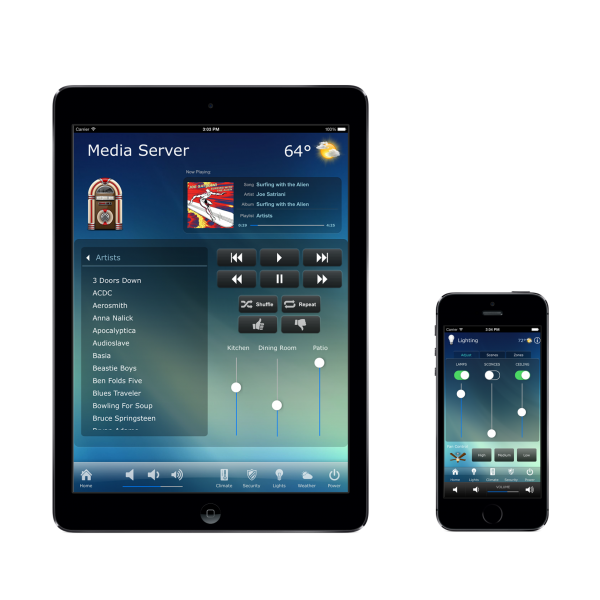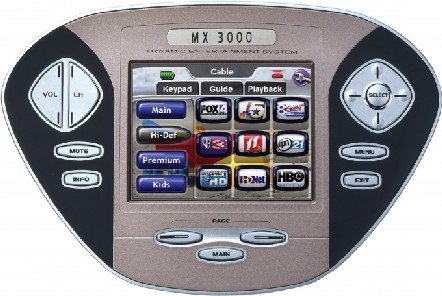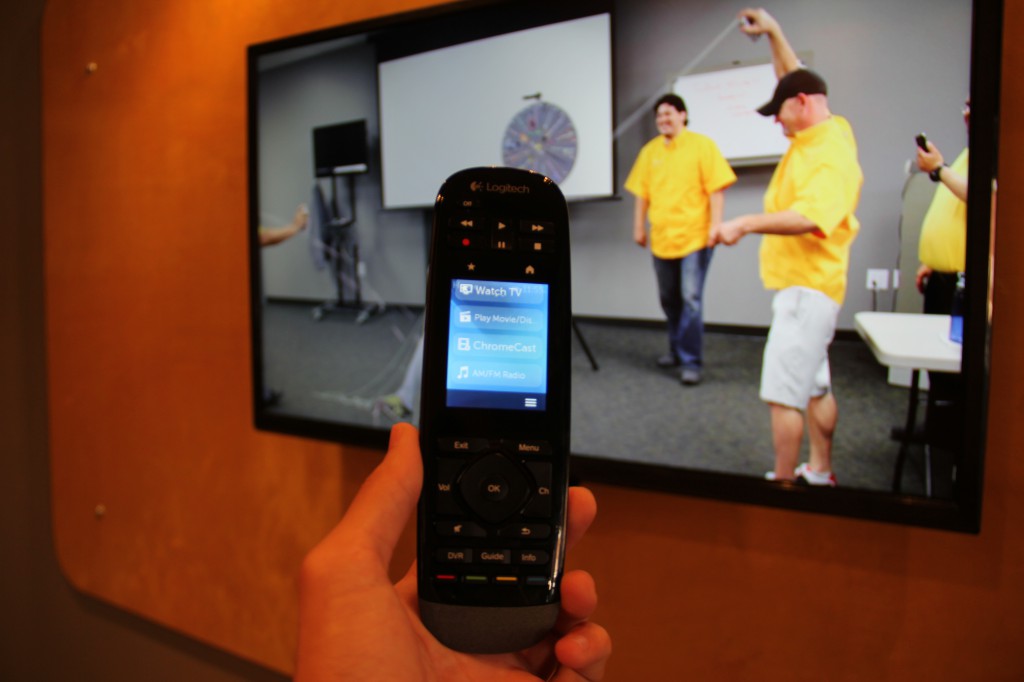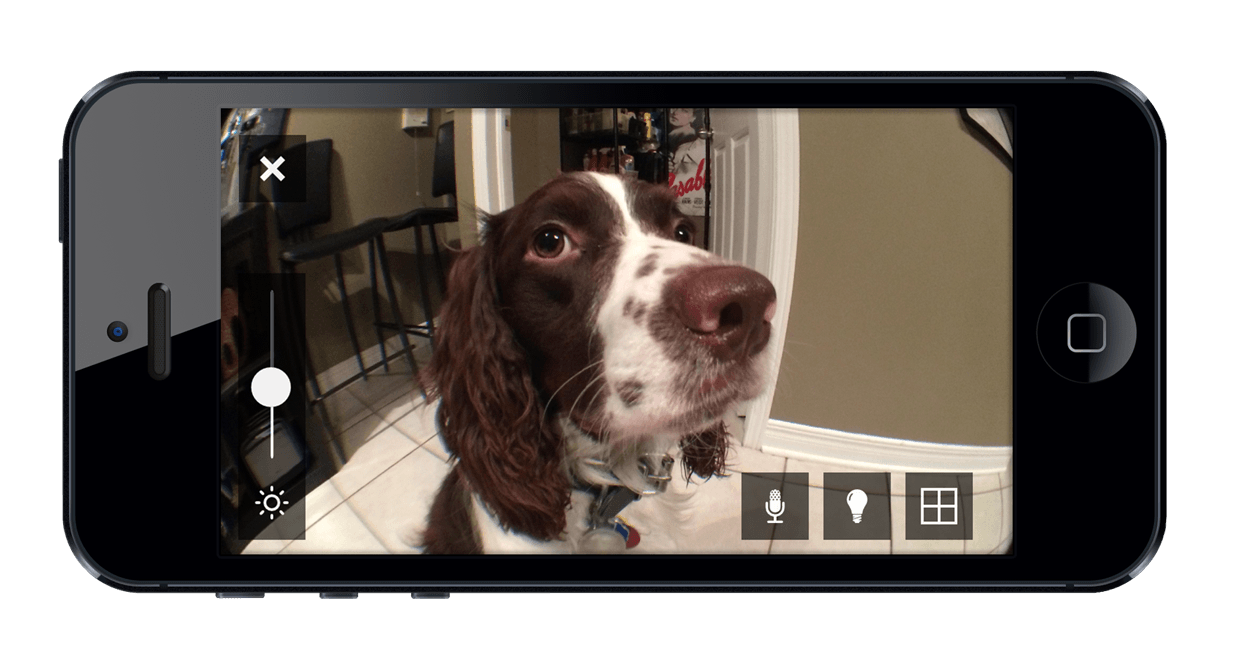By: Michael Manouel, Jr., Social Media
What’s a Sonos?
SONOS is a company you might have heard a few things about. They’ve been making waves in the home automation industry with their steadfast mission to provide whole home audio, in the form of their wireless Hi-Fi line of premiere speakers, Playbars (or soundbars), and subwoofers to the everyday homeowner. And they’re making good on that promise too.
Out With The Old, in With the New

When Sonos means ‘wireless,’ they connected to the internet in such a way that an app on a smart phone or a tablet becomes your audio controller, and you can have many of them integrated onto the same network. This means the day is done for invasive, fully-drilled-and-wired, expensive types of distributed audio installations of old, with disparate parts of a speaker system here, a receiver there, a CD player here—and best of all no ‘head unit’ or control pad. In this case, you would have had to actually get up and walk to the unit to turn up-or-down the surround sound while watching a movie in your home theater or to play a different song in the family room.
What Makes Sonos The Grooviest Home Audio System?

Sonos works with your typical home internet router, creating its own wireless mesh network (basically, its own compartment within your Wi-Fi, so there’s no bogging or slowing down your internet connection) to blanket your entire home—with each room having its own audio ‘zone’—in the golden sounds of internet radio (Pandora, Spotify, Google Play, Sirius XM, Beats Music, Rhapsody, etc.), your own carefully and painstakingly-arranged (and totally perfect) collection of songs on iTunes, or literally any wireless radio station in the world.
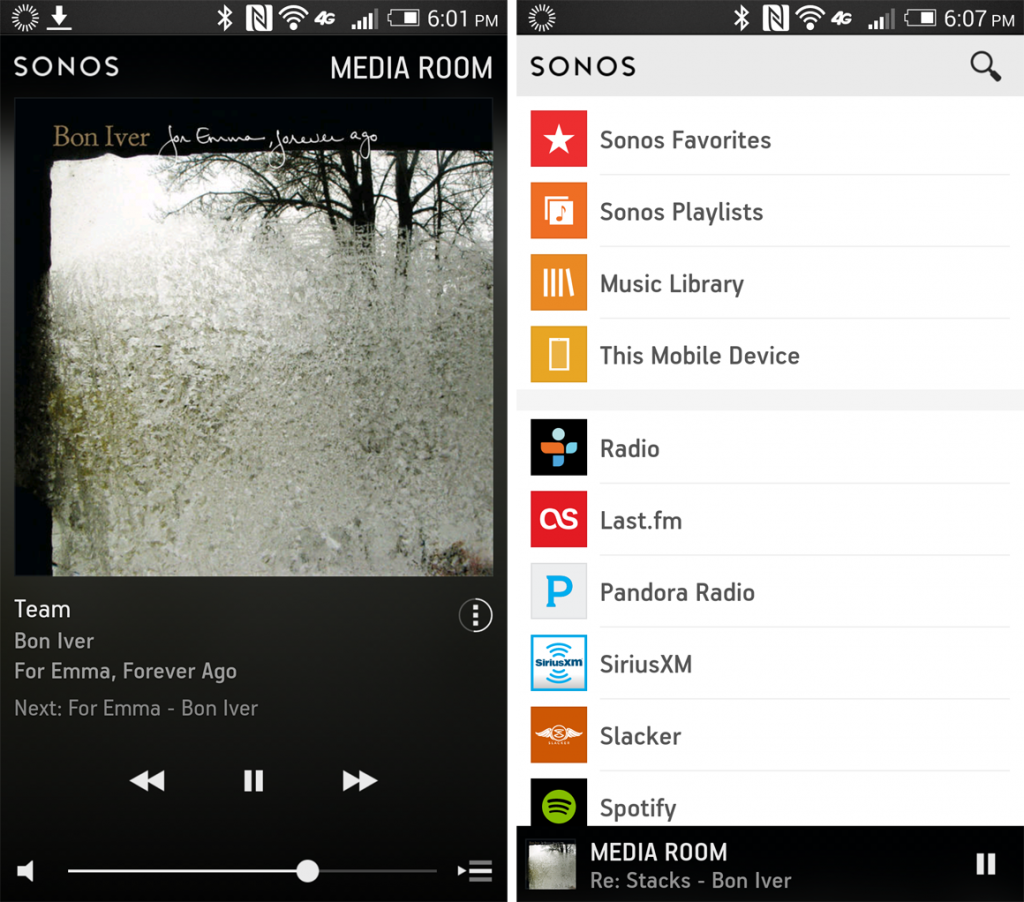
A Sonos ‘zone’ is set-up to be infinitely-customizable, so every room in your home can have a different audio setting and play various pieces of music all at the same time: a movie’s soundtrack in your son’s room, a party-mix for the Saturday night BBQ out back, your daughter’s favorite music in the living room—the free, proprietary app will allow you to control all these scenes at once, all from the palm of your hand. Sonos’ learning app will even memorize and index all songs from your home music library. It can also be integrated with a turntable, CD-player, iPod, or an analog music player to boost them to the best sound possible. And while Sonos still may be the new-kid-on-the-block, they are a new and elegant breath of fresh air to the formerly-stodgy whole home audio business.
Honest Install carries the entire line of Sonos products, call now to receive a free-consultation for your D/FW home today, 972-470-3528.
Photo credit: Sonos